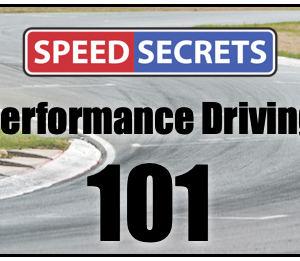$149.00
Description
To exit ‘Course Details’ and re-enter the course, select the ‘Continue Learning’ button at the top right of the page. This will take you directly to the Units page, or table of contents. This is the ‘Course Details’ page. Here you will find a brief course description and the course structure – a breakdown of each unit and the pages it contains. The course structure is at the bottom of this page.If you’ve ever had one of those days or times when you drove absolutely fantastic – in the zone – but you aren’t able to get there often enough, this eCourse is for you. If you appreciate the impact your mind has on your driving performance, but want to learn more about how to get the most from it, this eCourse is for you. After all, it’s your mind that’s driving your car!Ultimately, the Inner Speed Secrets eCourse will help you be a faster and more consistent driver, while learning more in less time, so you continue to improve.If you have not already enrolled, click ‘Enroll Now’ to create a user account and enroll in this course.
If you are already enrolled, you should see a ‘Continue Learning’ button near the top right of this page directing you to a Course Units Page, which will track your progress as you complete this course.
At the top of each page in the course you will see a black ‘Navigation Bar’. This Navigation Bar has buttons that will aid you as you go through the course.
The first button you will see is a ‘Units’ Button. This button, when clicked, takes you back to the Course Units Page. Think of the Units Page as a table of contents for the course. There are 6 units in the course. All of the Units are unlocked, and you are free to jump around from one unit to the next to find the most relevant information for you. It is, however, recommended that you take each Unit in order the first time, as each one builds upon the previous one.
The next button on the navigation bar is called ‘Notifications’. Any updates, announcements or various other important information about the course will reside there. Ross, your online Instructor, will post here when necessary.
After ‘Discussions’ is a button called ‘Workbook’. Each Unit of the course contains videos, written content, and some assessments. Your answers to the questions will be stored in your Workbook, available for reference at any time. Your answers are private, and may only be accessed by you and the Course Instructor.
The last button is the ‘Course Details’ button, which will bring you back to this page if you need a reminder of instructions.
Of course, if you are having any technical difficulties, please click the ‘Technical Support’ button at the bottom of any page and we would be happy to help you!